How I use AI as CEO to gain confidence in approving Eng codebase changes
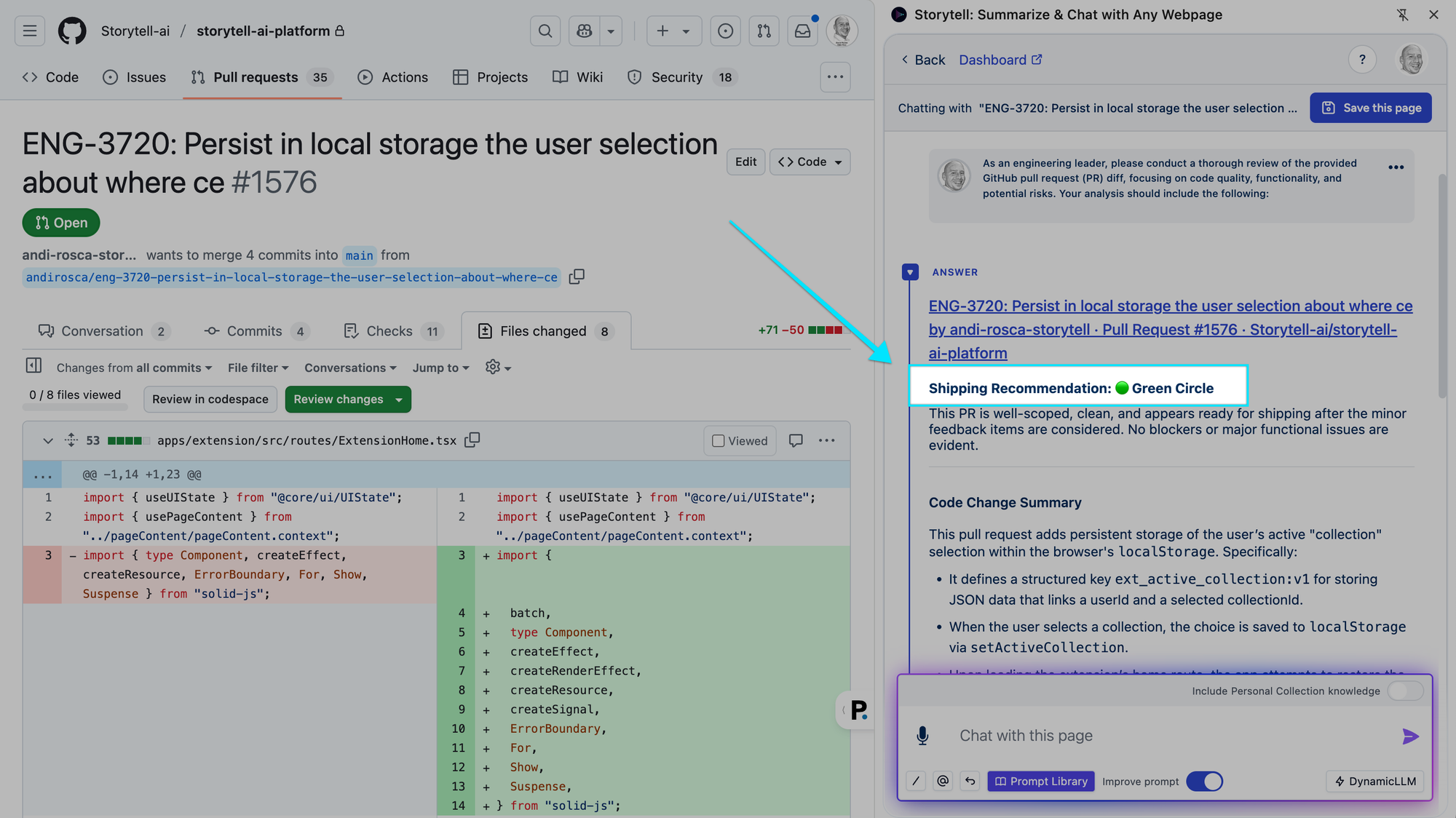
Storytell has a world-class engineering team. As a "Vibe CEO" who does everything just well enough to motivate others to do it better, I'm definitely not qualified to be on that team. But I often want to support them – especially when it comes to increasing our shipping velocity.
This means I'm often in tension between my desire to get our code out into the world as quickly as possible (our motto is to "🚢 ship & 💦 drip, Bob Ross-style") vs. my desire to ensure to maintain robust code quality that doesn't break user trust.
I've recently realized that Storytell can help me resolve that tension.
I'll often want to approve Github code pull requests from our engineering team so we can get code out the door. This is especially true when an engineer is working late or early and might not have another engineer online to ping for a PR approval that would unblock their ability to get code to production.
But since the best-practice is for an actual engineer to review another engineer's code, and I'm not that person, in the past I've often hesitated to jump in, because I can't give them thoughtful, in-depth feedback on their work.
But now, Storytell has become my "Vibe CEO engineering manager" thought partner to help me review code PRs.
On this recent Lenny's Podcast, Devin CEO Scott Wu shared a perspective that AIs have "jagged intelligence" – in some ways they way out-perform a human, acting like a staff engineer, and in other ways they are like a very junior intern employee. The trick is to know how to optimize for the former and manage the latter.
How I use Storytell to capture some of AI's "jagged intelligence" to help me approve PRs with confidence:
- I've added this prompt to the Storytell prompt library. (you can do that, too – just copy the prompt, hit the "prompt library" button, and save it to yours).
- I then open the Storytell Chrome Extension on the Github PR page and run the prompt.
- I review the answer and paste it into the code comment / approval dialogue box in Github.
It's easy and has been providing very thoughtful feedback on the PRs. I'd love to hear about your experience if you try it, too!
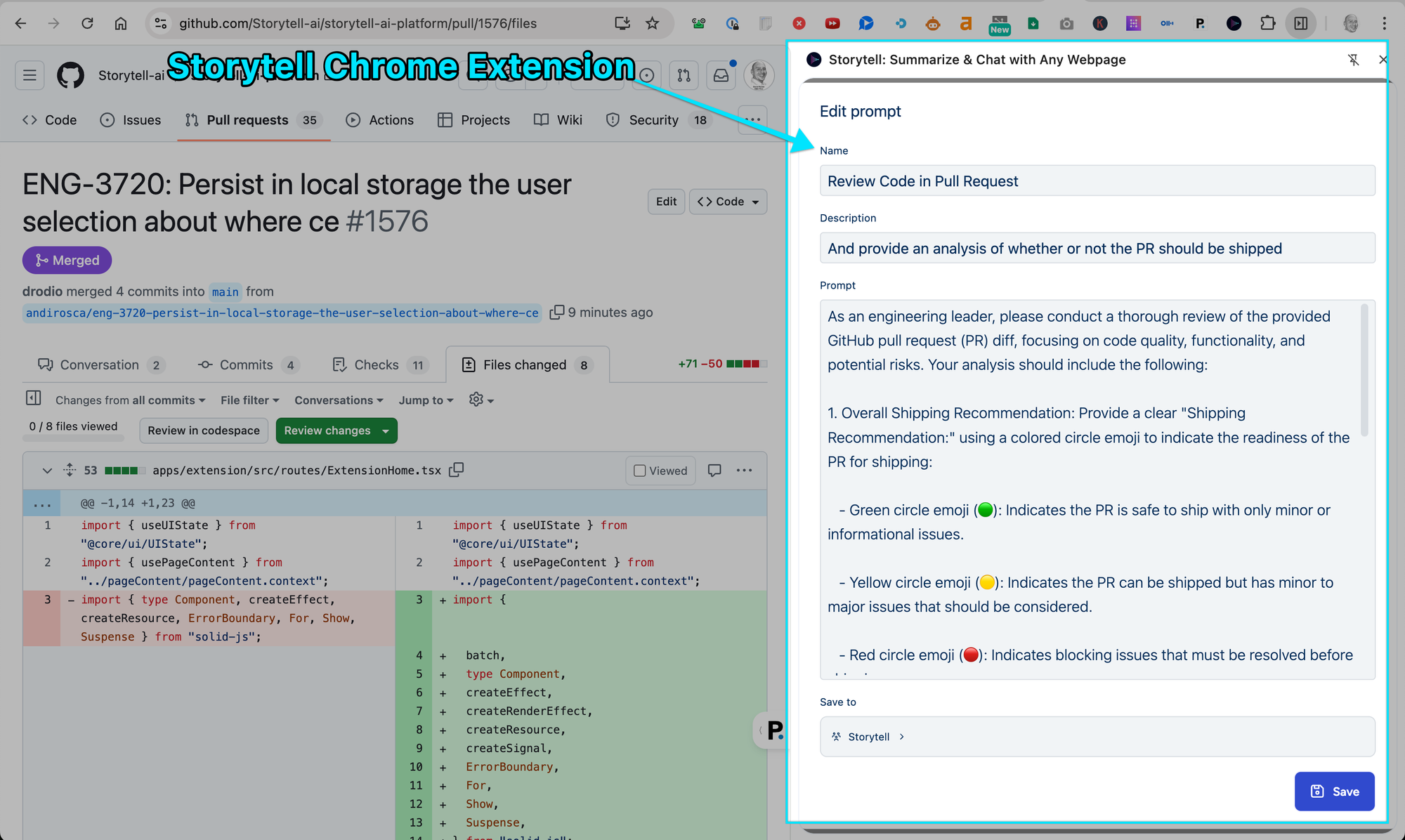
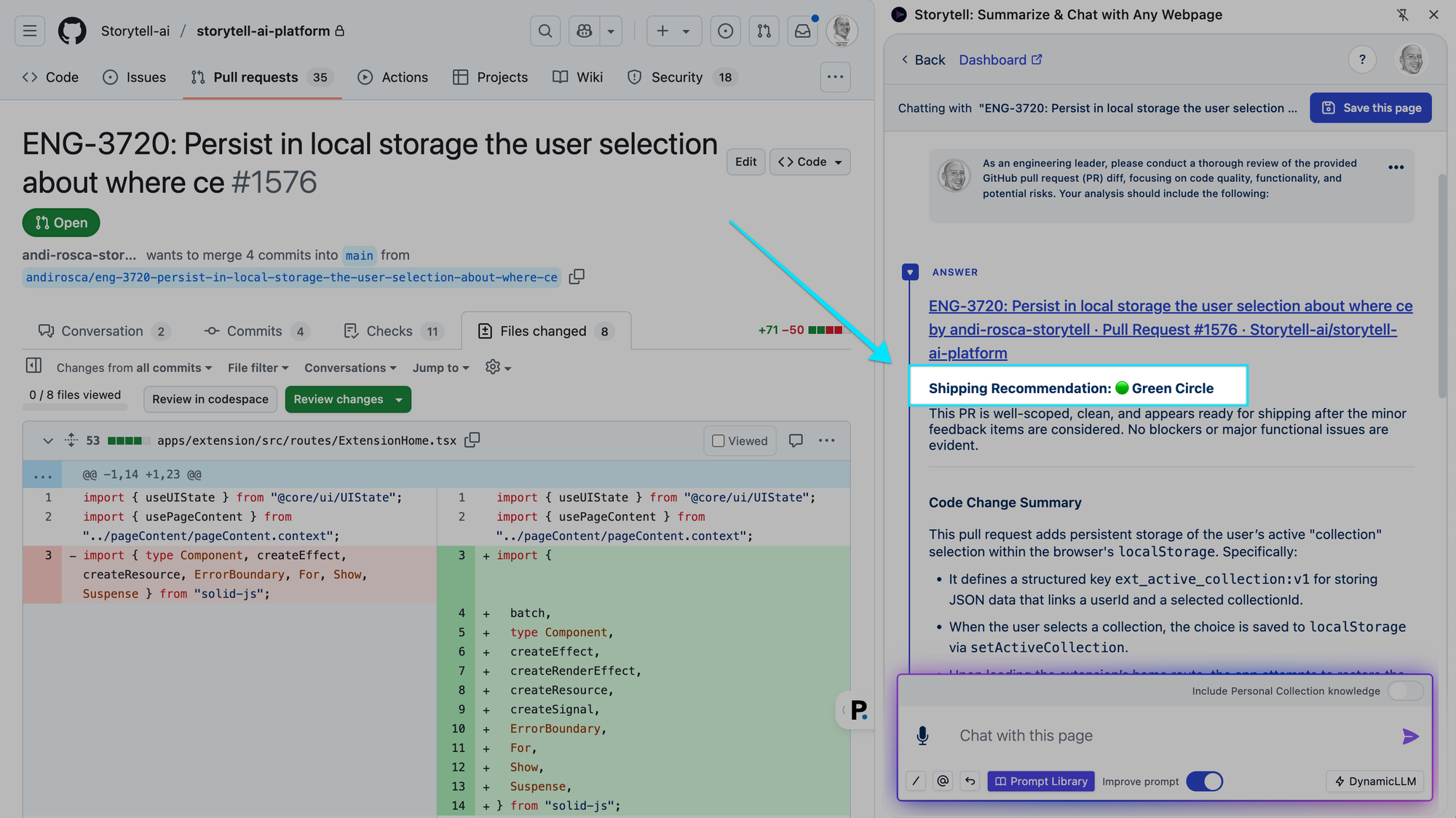
Storytell's Analysis:
Here are some screenshots showing Storytell's analysis of the Github PR, including:
- Summarizing the "what" and "why" of the code change, along with kudos for the engineer
- Providing constructive feedback to the engineer, which includes a severity check from "informational" to "blocker"
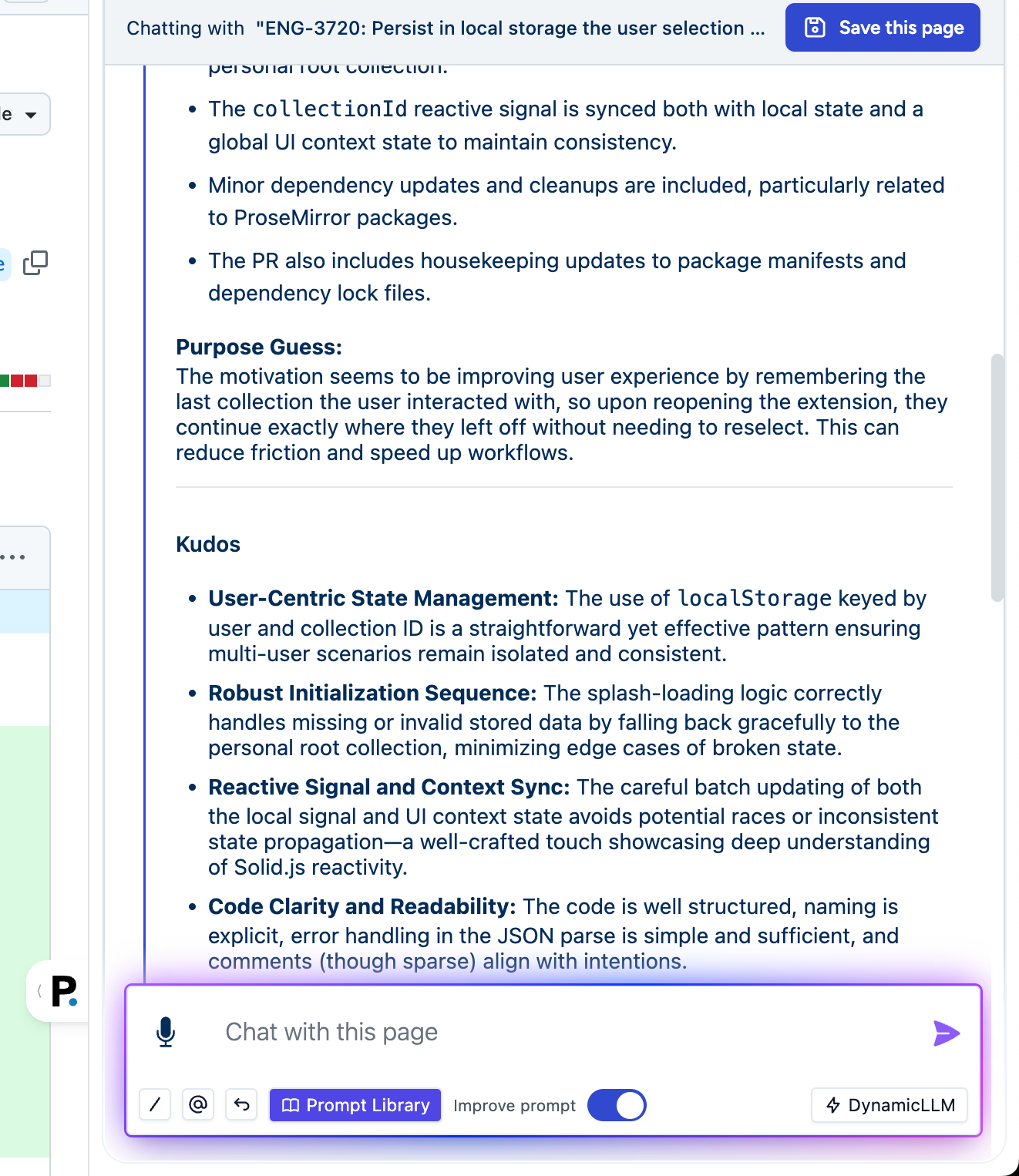
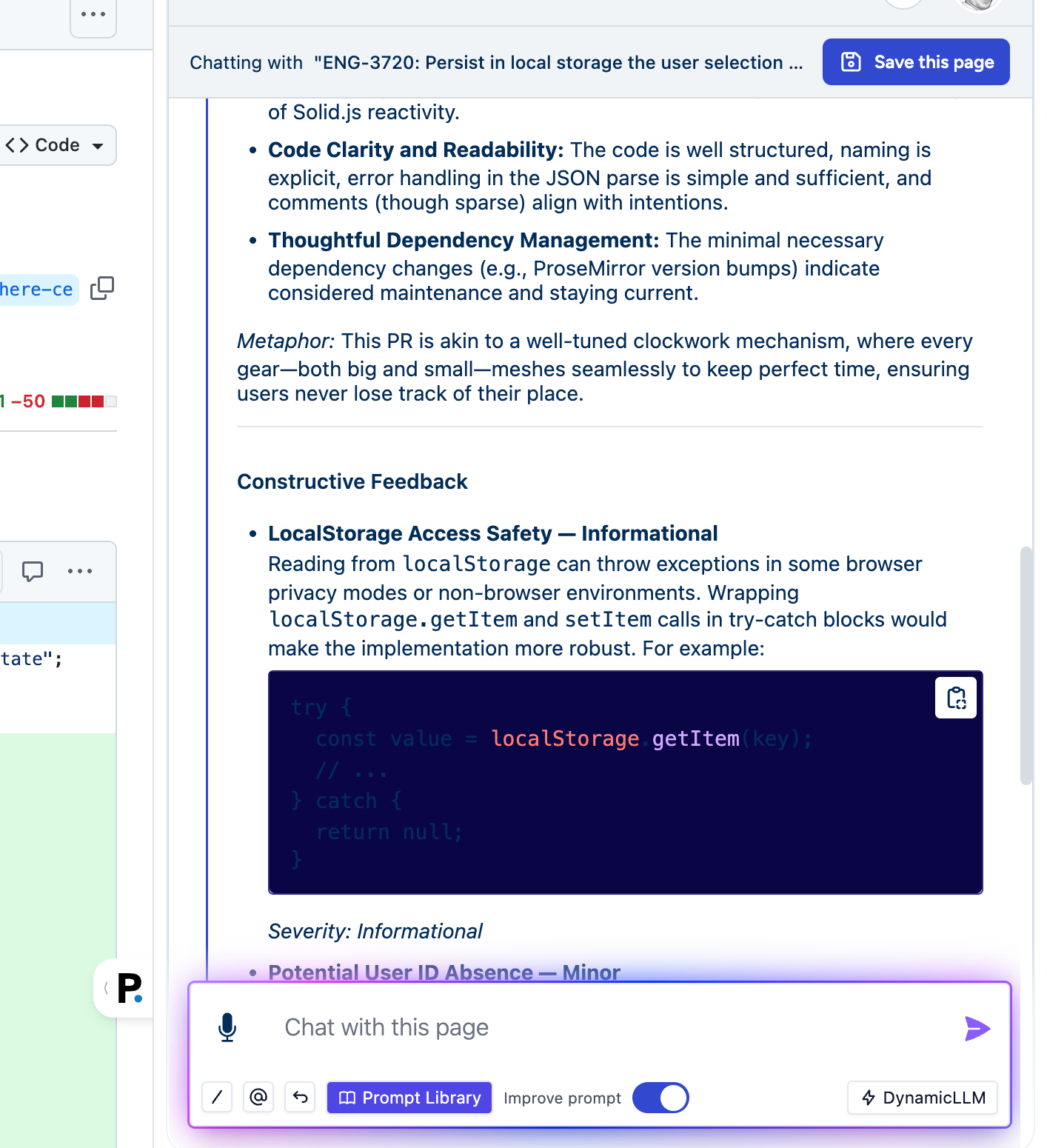
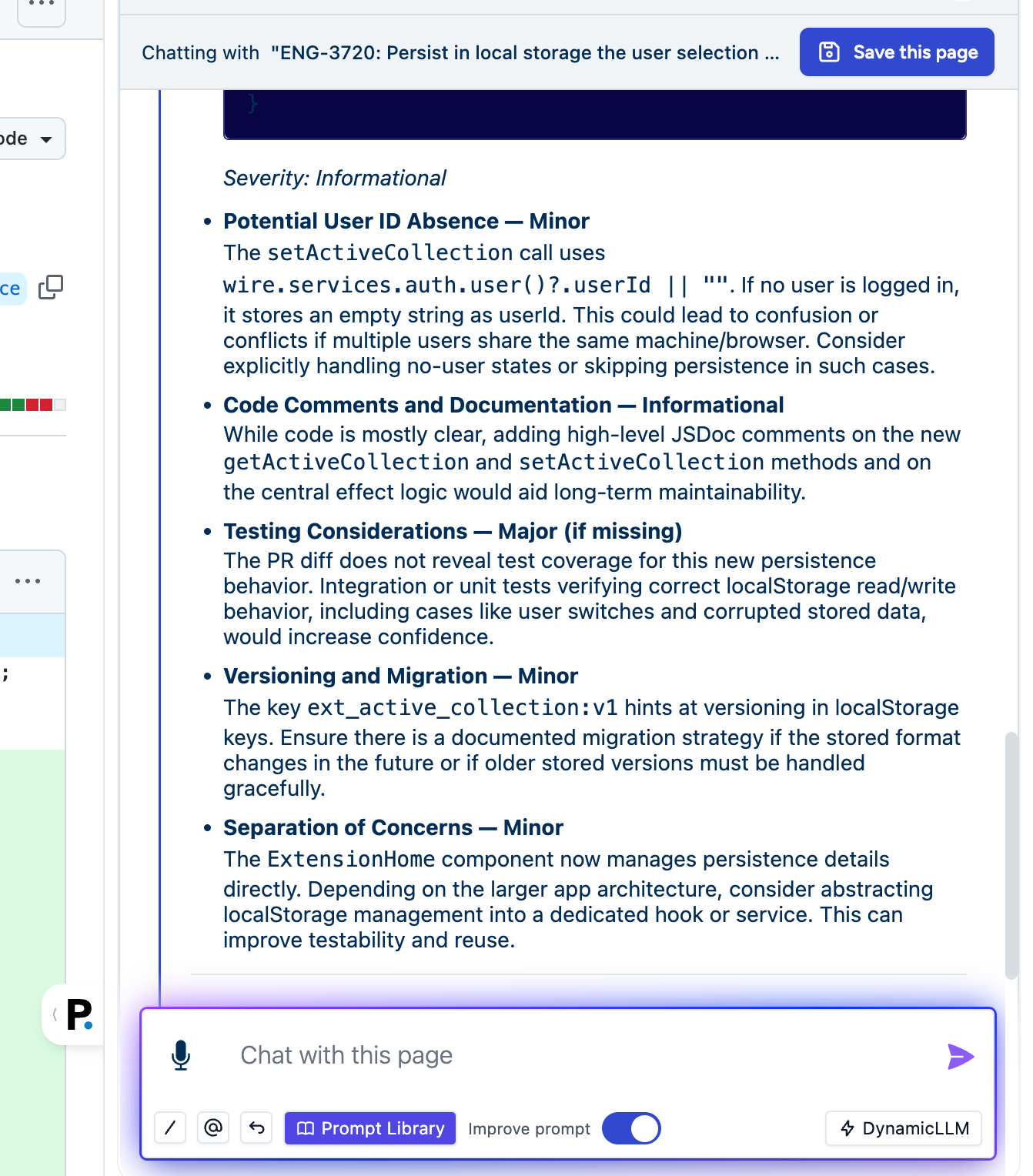
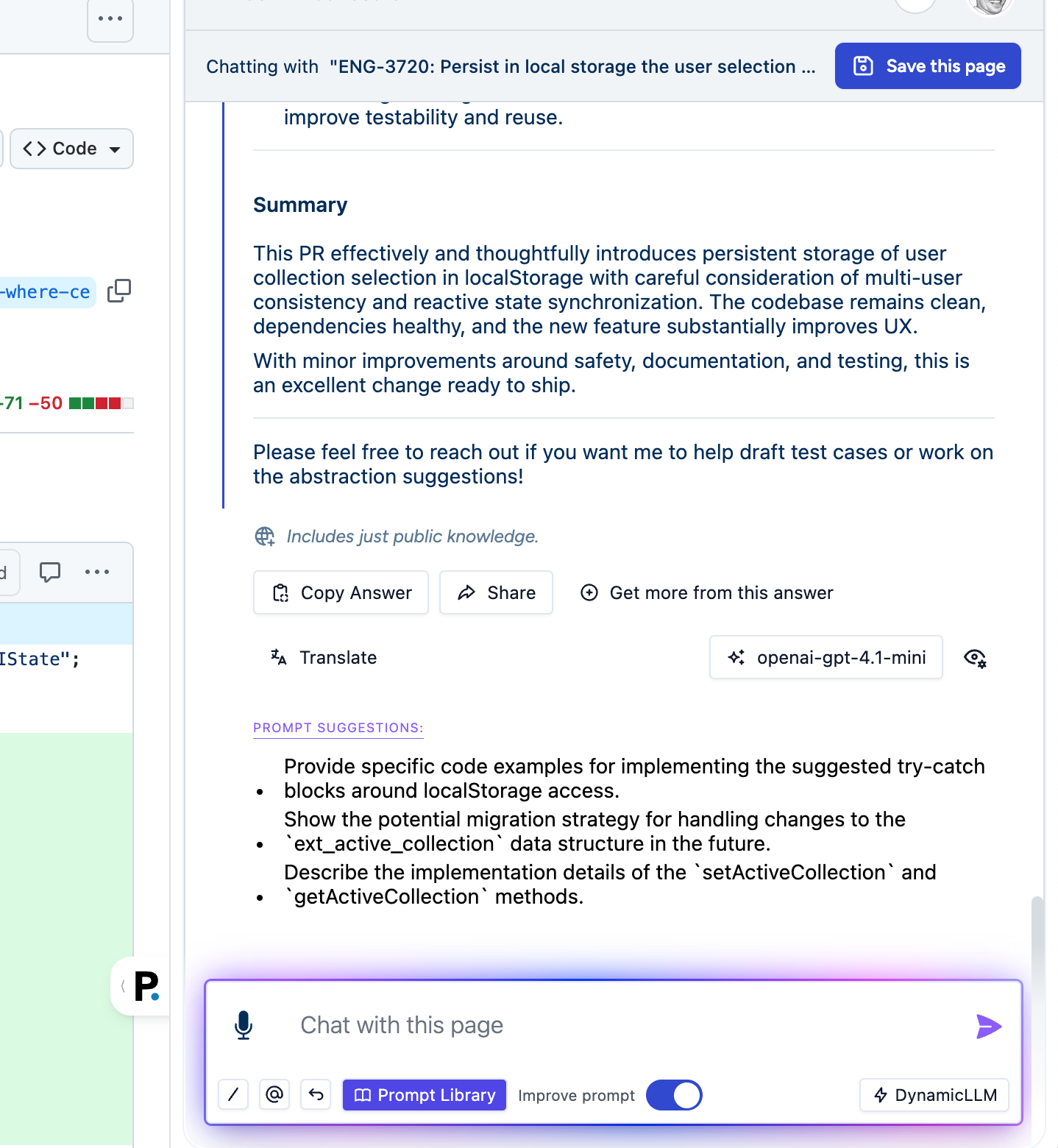
Screenshots of Storytell's response in the Chrome Extension