Gmail with Rapportive, Highrise & Boomerang = Lifehacker Heaven
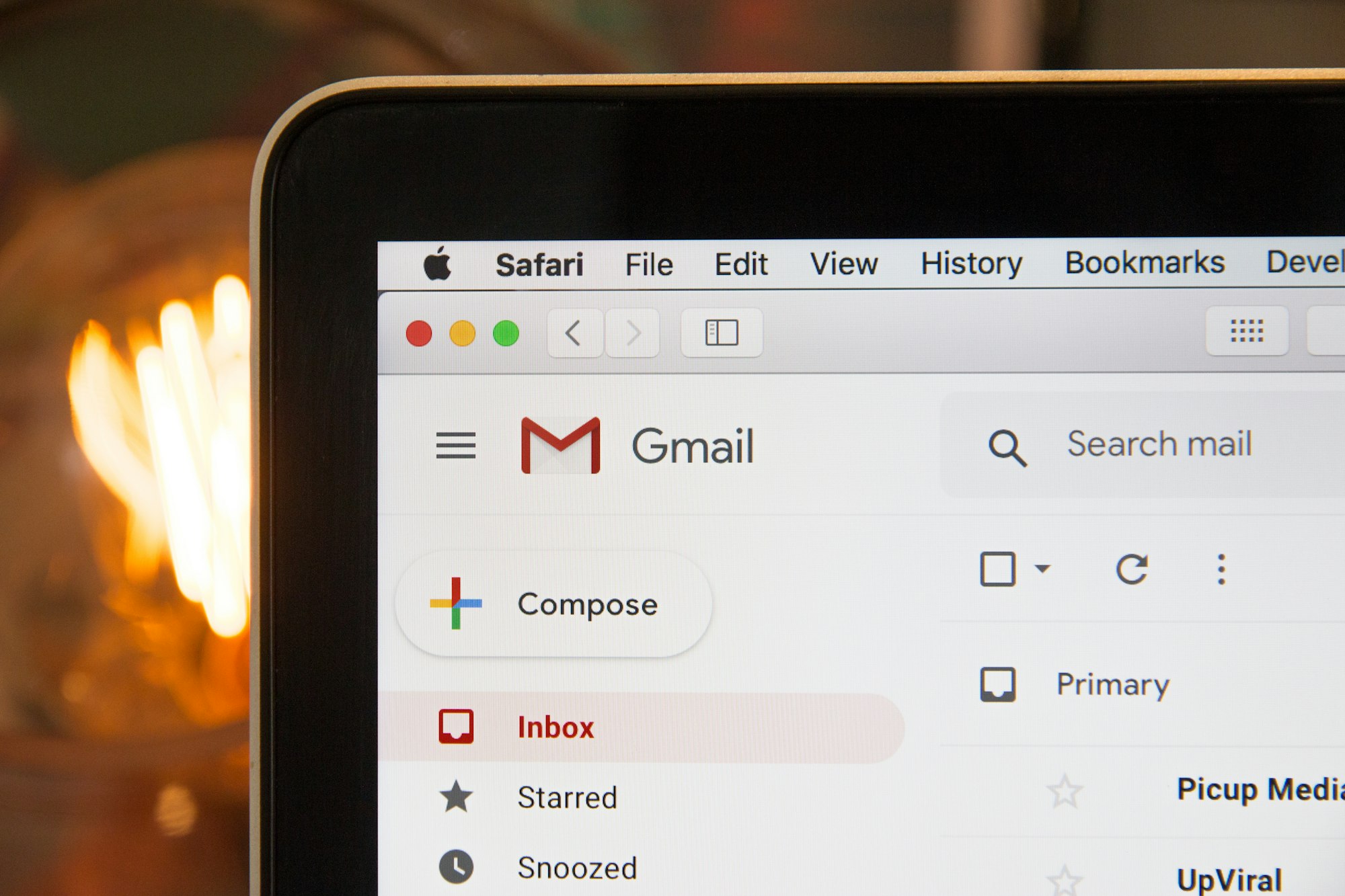
Those of you who know me well know I call myself a "lifehacker" which basically means I hack & use technology to be as efficient as possible. For example, I strongly recommend that those who are in front of computers all day learn to play them like instruments.
I've had people ask me how I use technology to be efficient when I'm in sales mode (which, really, any entrepreneur is most of the time). Here's a screenshot of what my email client looks like, with the tools I rely on below that:

Rapportive: This Gmail Plugin is an absolute necessity for anyone even remotely in a sales type of role. It lets you learn about the person you're emailing with, and connect with them via LinkedIn right from the email client. It also lets you manage their Highrise CRM profile without having to go to Highrise, which is a godsend. I can't recommend Rapportive highly enough.
Boomerang: Lets you schedule email to be sent later, but more importantly, will "boomerang" an email back to your inbox a specified amount of time after you've sent it. It's a great way to have a soft reminder to follow up with someone. You can also have it only boomerang the email back to you if the person you're emailing doesn't respond.
I can go into more detail on how I use these services (and especially how I use Rapportive to create tags in Highrise right from the email, which I then export to Mailchimp for monthly marketing newsletter blasts) if you'd like. Just make a comment below asking for whatever detail you'd like me to delve into. If I get enough interest, I'll spend the time to do a more in-depth demo.