Emailed Verizon CEO for Resolution to Verizon MiFi Disconnect Issue
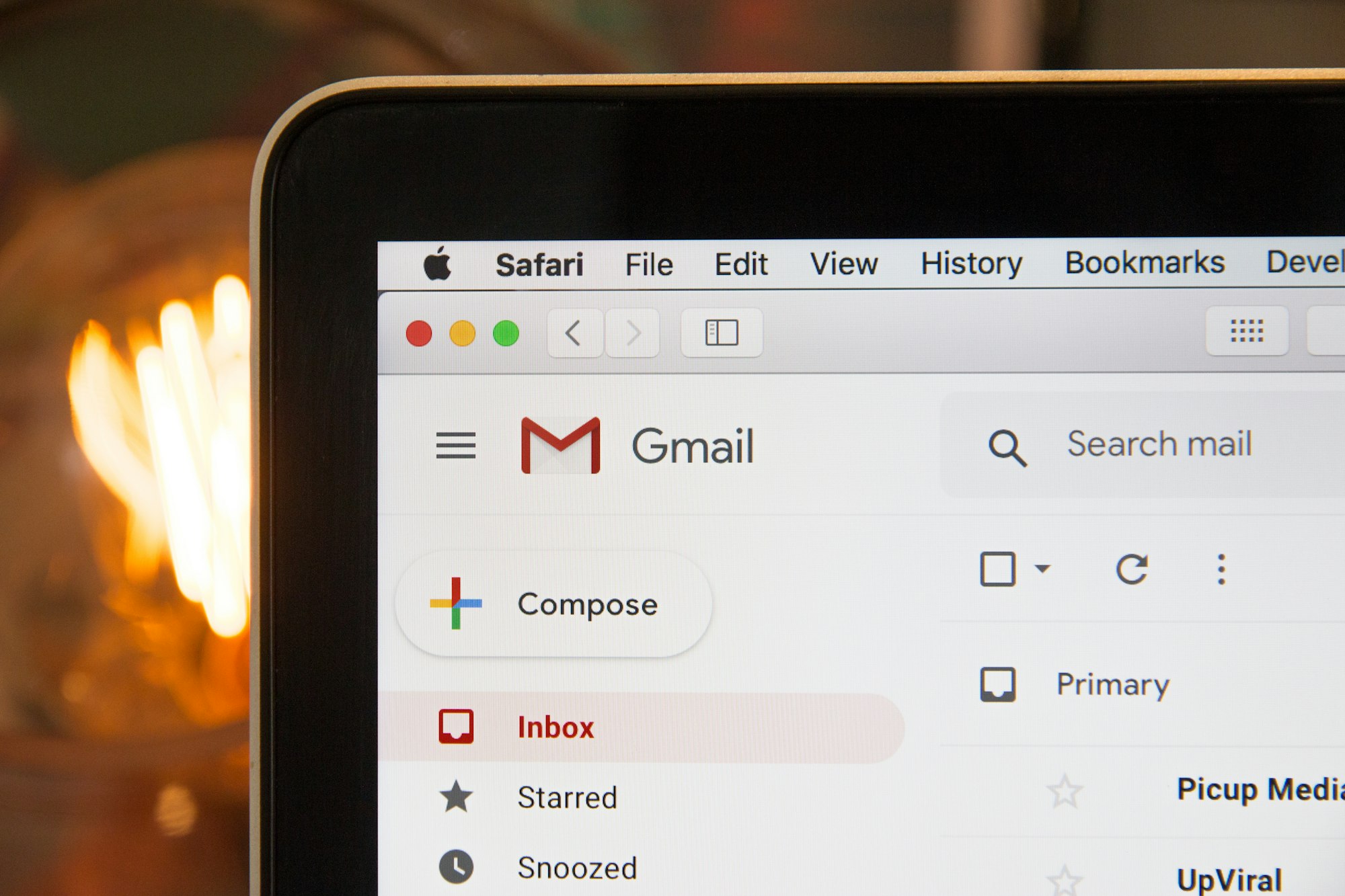
Like countless other Verizon MiFi users, I've been having terrible disconnect issues with the MiFi when it's in WiFi mode (it works fine in modem mode, but I hate modem mode - in WiFi mode you can share the connection with 5 users and you don't need to be running the VZ software, so it's much more usable... except for this vexing issue where the MiFi would disconnect & then reconnect from the VZ network every 30 to 90 seconds, basically making it unusable).
I wasn't alone with this problem - thousands (or tens of thousands?) of other MiFi users have been having it. In fact, there are countless posts on the Verizon Message Boards about this issue, like this one, and this one.
An especially good description of the problem was provided by Adam Tow on his personal blog.
I had previously called Verizon tech support, and after a painful escalation process to Tier 2 technical support, I was sent a new piece of MiFi hardware. This did not resolve the issue, and I put up with it for another 6 months.
Finally I got fed up, so I did what I do best: I contacted the CEO of Verizon and told him he had a problem on his hands. But why stop there? While I was at it, I contacted the entire Verizon executive suite. I've written before about how to get ahold of anybody in this blog about an AT&T issue, and this blog about trading up, and this blog about the secret to getting good press, so you should be able to discern from those blogs how I found the email addresses of everyone in the VZ executive suite. Here's the email I sent them:
Daniel, Ajay, Marni, Marquett, Margaret,
I'm sure you're all very busy. I hope you can take a moment to handle an issue from a longtime customer.
I'm writing you about a HUGE issue with your Verizon MiFi product that many users are having, yet tech support seems to be at a loss about how to fix.
The Verizon MiFi constantly disconnects when in WiFi mode. It's unusable. And I'm not the only one with this problem. Adam Tow (a producer of WSJ's All Things Digital) wrote an in-depth blog about this problem: http://www.tow.com/2010/04/30/verizon-mifi-disconnects-constantly-in-wifi-mode/ I'm cc'ing Adam on this email to see if he has any updates.
And there are even numerous threads about it on your own discussion boards:
http://community.vzw.com/t5/Broadband-Netbook-MiFi-Devices/mifi-constantly-disconnects/m-p/124168
Can you please tell me what you're doing to remedy this problem? I'm about to move to Sprint's 4G network, I'm so frustrated by the performance issues, which have been ongoing over the past 18 months.
DROdio
_______________________
Daniel Ruben Odio-Paez
t: @DROdio
PS - Can you beat my time of 0:50 in the F1 GeekSpeed Challenge?
For good measure, I found Adam Tow's email address, and cc'd him on the email. I had realized he's actually the senior producer for web & multimedia of the All Things D site published by the Wall Street Journal. I don't know if that encouraged the VZ Executive suite to respond to me or not (and in fairness to Adam, he had no idea I was doing this, so he was probably pretty surprised to be cc'd on the email, although he took it in stride and vouched for the fact he too was having the MiFi disconnect issue), but the next day, I had 3 senior Verizon representatives call me to try to help resolve my issue.
And the good news is, it was in fact resolved quickly by Verizon, so kudos for their "executive SWAT response team" acting quickly (if anyone at VZ reads this, I just wish your front-line tech support people were able to handle these issues so they didn't have to be escalated).
And the solution? Pretty simple, actually - you have to update the MiFi firmware. That can only be done on a PC, according to the VZ rep, so if you only have a Mac, you'll have to find a PC onto which you can update the firmware. It should go from version "135" to version "159" by the time you're done. Here's the exact email from the VZ rep:
Mr. Odio-Paez and Mr. Tow,
We believe we have isolated your issue. Our technician recommends upgrading the firmware on the MiFi devices. The upgrade will need to be implemented via a PC, and is bundled with the new VZAccess Manager 7.3.11 available at the following link www.vzam.net. Please let me know if you have any issue with upgrading the devices, as I realize the machines are Mac's. If this becomes the case, we can work through another solution. Thank you, and I look forward to hearing from you soon.
Now, my MiFi doesn't disconnect constantly, and it's actually usable again. I hope you can find some success with this firmware upgrade as well, and this is also a reminder not to settle - when you have a problem, do whatever you need to do to trade up until you find a solution, even if it means emailing the CEO of Verizon to get what you need.